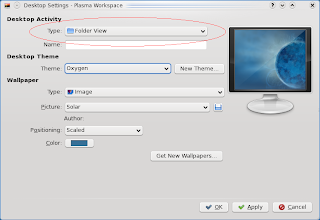
lundi 16 février 2009
Desktop view on KDE 4.2
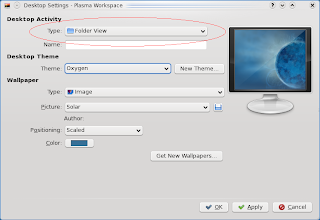
jeudi 12 février 2009
Play radio with Fedora
If the link is not proposed, you can follow the following procedure to play your favorite radio:
1. install videodownloadhelper plugin for firefox.
2. open the radio in the embedded player
3. the videodownloadhelper will capture the stream. You can download the file and obtain the source download link (tools-> downloads-> copy download link)
4. Play your radio in your favorite audio player (amarok and realplayer for my case)
Exemple: play BBC 2 radio channel with this command:
realplay http://www.bbc.co.uk/radio2/realmedia/fmg2.ram
ps: thanks to Tom Horsley for his help
samedi 7 février 2009
send SMS with SKYPE on fedora
We provide a set of commands that permits to enable sending sms on linux FEDORA. Note that sending SMS with skype is not free.
Requires:
1. Download and install skype
2. install python and python-devel
(as root) : yum -y install python python-devel
Installations steps:
3. As root, execute the following commands
wget http://heanet.dl.sourceforge.net/sourceforge\
/skype4py/Skype4Py-1.0.29.0.tar.gz
tar zxvf Skype4Py-1.0.29.0.tar.gz
cd Skype4Py-1.0.29.0/
python setup.py install
cd ..
4. From your account, Lunch skype:
skype&
5. Execute the following set of commands in your account
wget http://www.kolmann.at/philipp/linux/\
skysentials/skysentials-1.0.1.tar.gz
tar zxvf skysentials-1.0.1.tar.gz
cd skysentials-1.0.1/
./skysentials.py
6. have a fun
mercredi 4 février 2009
Using the webcam with kernel 2.6.27
After updating you kernel to version 2.6.27, some applications like skype and cheese may crash or not be able to play webcam videos. This is due to the incompatibility between V4L1 and V4L2.
Note that drivers gspca has been integrated in the kernel starting from 2.6.27 and use V4L2 instead of V4L1.
The solution for this problem consists on downloading the compatibily labraries and then to load them before starting the application.
On Fedora, this can be done with the following commands (as root):
For i386
wget http://kojipkgs.fedoraproject.org/packages/libv4l \
/0.5.4/1.fc9/i386/libv4l-0.5.4-1.fc9.i386.rpm
rpm -ivh libv4l-0.5.4-1.fc9.i386.rpm
LD_PRELOAD=/usr/lib/libv4l/v4l1compat.so cheese
For x86_64
wget http://kojipkgs.fedoraproject.org/packages/libv4l \
/0.5.4/1.fc9/x86_64/libv4l-0.5.4-1.fc9.x86_64.rpm
rpm -ivh libv4l-0.5.4-1.fc9.x86_64.rpm
LD_PRELOAD=/usr/lib64/libv4l/v4l1compat.so cheese
How to change the mac adress in Fedora
Some people may need to change the mac address of their ethernet network cards. This can be easily done with fedora with command line. Just follow the steps below:
1. Log as root on a textual console (ctrl+F2) or through "su -" command in your console
2. Print your network configuration with ifconfig
[root@localhost ~]# ifconfig
eth0 Link encap:Ethernet HWaddr 00:23:8B:6A:7E:9E
inet addr:10.1.128.244 Bcast:10.1.255.255 Mask:255.255.0.0
inet6 addr: fe80::218:8bff:fedb:7e9e/64 Scope:Link
UP BROADCAST RUNNING MULTICAST MTU:1500 Metric:1
RX packets:79086 errors:0 dropped:0 overruns:0 frame:0
TX packets:40319 errors:0 dropped:0 overruns:0 carrier:0
collisions:0 txqueuelen:1000
RX bytes:72461556 (69.1 MiB) TX bytes:5245562 (5.0 MiB)
Interrupt:17
Here, eth0 is the ethernet interface of your system. The mac address is put in red.
3. Change your mac address using the following syntax
ifconfig eth0 hw ether 00:18:8B:CA:7E:90
The new value (in green) must be hexadecimal
4. if you have a dhcp server that distributes the adresses automatically, then request a new adress for your eth0 interface
[root@localhost ~]# dhclient eth0
5. Now, your interface is up and have a new mac and IP addresses. This feature may be useful if the network administrator ban you according to the mac adress, for example .........